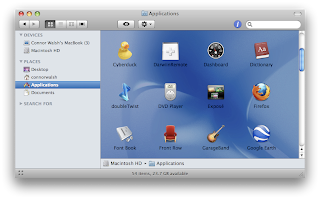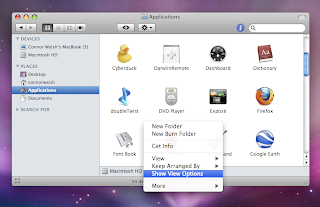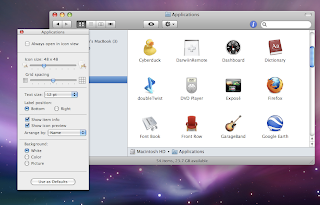Hey all, I was thinking about how Email services are always bragging about how you'll never have to delete another email because they have sooo much space(a typical Gmail account has around 7 to 8 GB of space, which will grow to even more in time). So why don't we put some of that space to work! Have you ever thought about backing up your documents and pictures using an email account? Well, I've been testing it lately and it works pretty good, backing up documents and pictures is fairly fast and easy. What you do is create an email account(Gmail recommended), name it something simple like sharedHD or Harddrive, then create labels(a new feature in Gmail), these will act like folders in a typical hard drive. Now whenever you want to save something to your new "Hard Drive" just send a file as an attachment to the address, or take a faster route and just save your files as drafts in your new account.
Have fun!
-cj