Want to spice up the "Finder" a bit? Here's a few tips on how to do that.
Change the default white background to a color or picture.
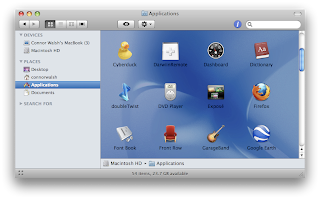
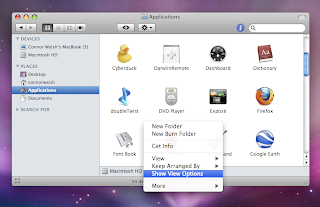
1. Open the Finder and right click(hold two fingers on track pad and click) the white area, select "Show View Options"
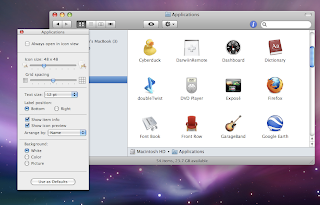
2. Now a box will show up with a number of different options which I'll you to discover for yourself. Anyway, near the bottom of the window you can select what you want to show up in the finder window, "White"(Default), "Color" and "Picture." To add a picture just select "Picture," and click "Select" and then choose any picture from from your computer. The rest I assume you can figure out for yourself!
Have fun!
-cj



0 Comments:
Post a Comment